align-content in CSS Flexbox – How to Layout Flex Lines
align-content specify how browsers should position a flexible container's lines along the flexbox's cross-axis.
The align-content property does not affect a flexbox with only one line—for instance, a flexible container with flex-wrap: nowrap. In other words, align-content works only on flexboxes with multiple lines.
The align-content property accepts the following values:
stretchflex-startcenterflex-endspace-betweenspace-aroundspace-evenly
Let's discuss the seven values.
What Is align-content: stretch in CSS Flexbox?
stretch is align-content's default value. It stretches the flexible container's lines to fill the flexbox's cross-axis.

align-content's stretch value stretches flexbox's lines to fill the container's cross-axis
Here's an example:
- CSS
- HTML
section {
display: flex;
flex-wrap: wrap;
align-content: stretch;
background-color: orange;
margin: 10px;
width: 90px;
height: 500px;
}
div {
border: 1px solid black;
background-color: purple;
color: white;
width: 30px;
height: 30px;
padding: 10px;
border-radius: 5px;
}
<section>
<div>1</div>
<div>2</div>
<div>3</div>
<div>4</div>
</section>
The snippet above used the stretch value to stretch the flexbox's lines to fill the <section>'s cross-axis.
Use Flexbox like a pro
What Is align-content: flex-start in CSS Flexbox?
flex-start aligns a flexible container's lines with the cross-start edge of the flexbox's cross-axis.

align-content's flex-start value aligns flexbox's lines to the container's cross-start edge
Here's an example:
- CSS
- HTML
section {
display: flex;
flex-wrap: wrap;
align-content: flex-start;
background-color: orange;
margin: 10px;
width: 90px;
height: 500px;
}
div {
border: 1px solid black;
background-color: purple;
color: white;
width: 30px;
height: 30px;
padding: 10px;
border-radius: 5px;
}
<section>
<div>1</div>
<div>2</div>
<div>3</div>
<div>4</div>
</section>
The snippet above used the flex-start value to align the flexbox's lines to the cross-start edge of the <section>'s cross-axis.
What Is align-content: center in CSS Flexbox?
center aligns a flexible container's lines to the center of the flexbox's cross-axis.

align-content center value aligns flexbox's lines to the center of the container's cross-axis
Here's an example:
- CSS
- HTML
section {
display: flex;
flex-wrap: wrap;
align-content: center;
background-color: orange;
margin: 10px;
width: 90px;
height: 500px;
}
div {
border: 1px solid black;
background-color: purple;
color: white;
width: 30px;
height: 30px;
padding: 10px;
border-radius: 5px;
}
<section>
<div>1</div>
<div>2</div>
<div>3</div>
<div>4</div>
</section>
We used the center value to align the flexbox's lines to the center of the <section>'s cross-axis.
A slick computer trick that makes mistakes disappear
What Is align-content: flex-end in CSS Flexbox?
flex-end aligns a flexible container's lines with the cross-end edge of the flexbox's cross-axis.
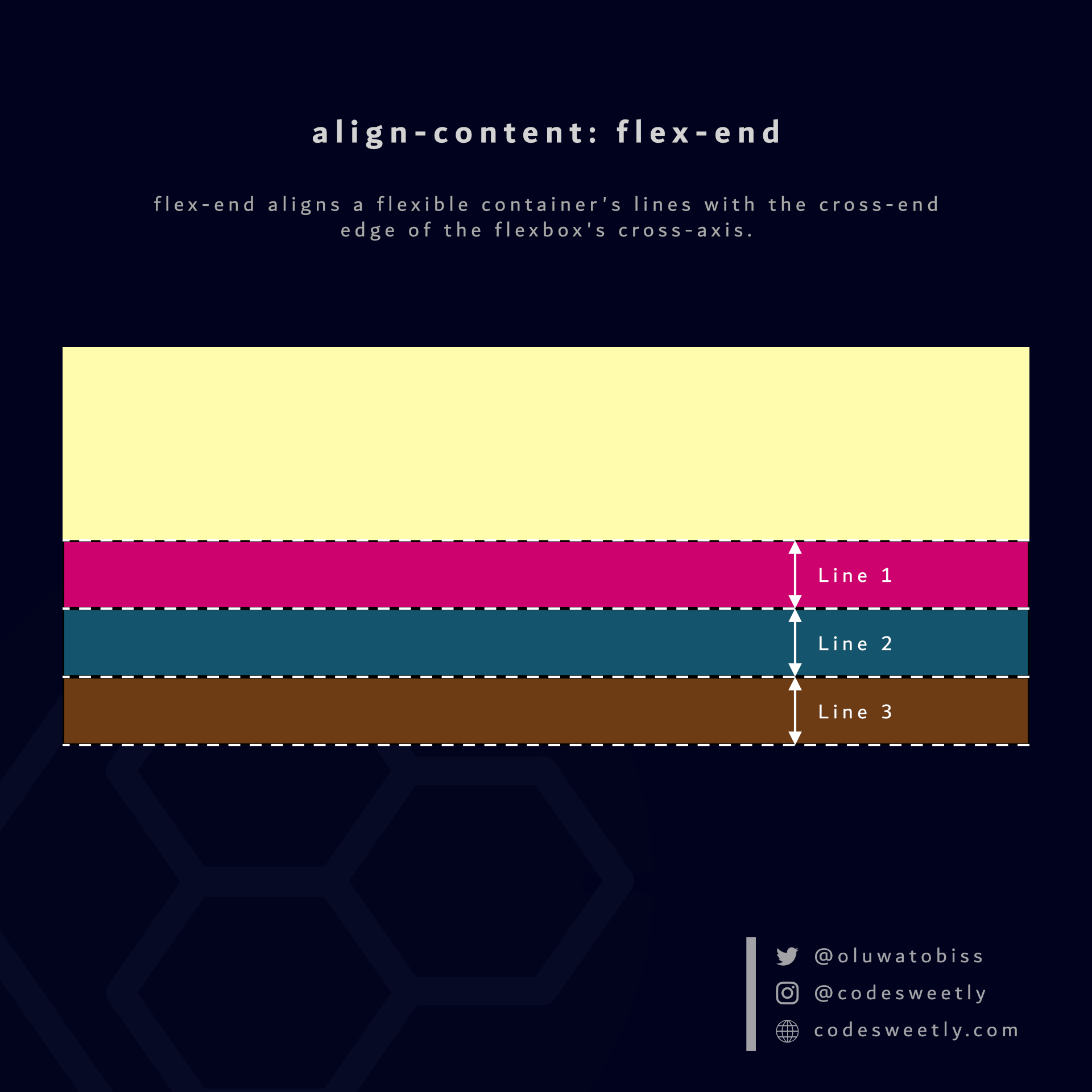
align-content's flex-end value aligns flexbox's lines to the container's cross-end edge
Here's an example:
- CSS
- HTML
section {
display: flex;
flex-wrap: wrap;
align-content: flex-end;
background-color: orange;
margin: 10px;
width: 90px;
height: 500px;
}
div {
border: 1px solid black;
background-color: purple;
color: white;
width: 30px;
height: 30px;
padding: 10px;
border-radius: 5px;
}
<section>
<div>1</div>
<div>2</div>
<div>3</div>
<div>4</div>
</section>
We used the flex-end value to align the flexbox's lines to the cross-end edge of the <section>'s cross-axis.
What Is align-content: space-between in CSS Flexbox?
space-between does the following:
- It aligns the flexbox's first line with the main-start edge of the flexible container's main axis.
- It aligns the flexbox's last line with the main-end side of the flexible container's main axis.
- It creates equal spacing between each pair of lines between the first and last line.
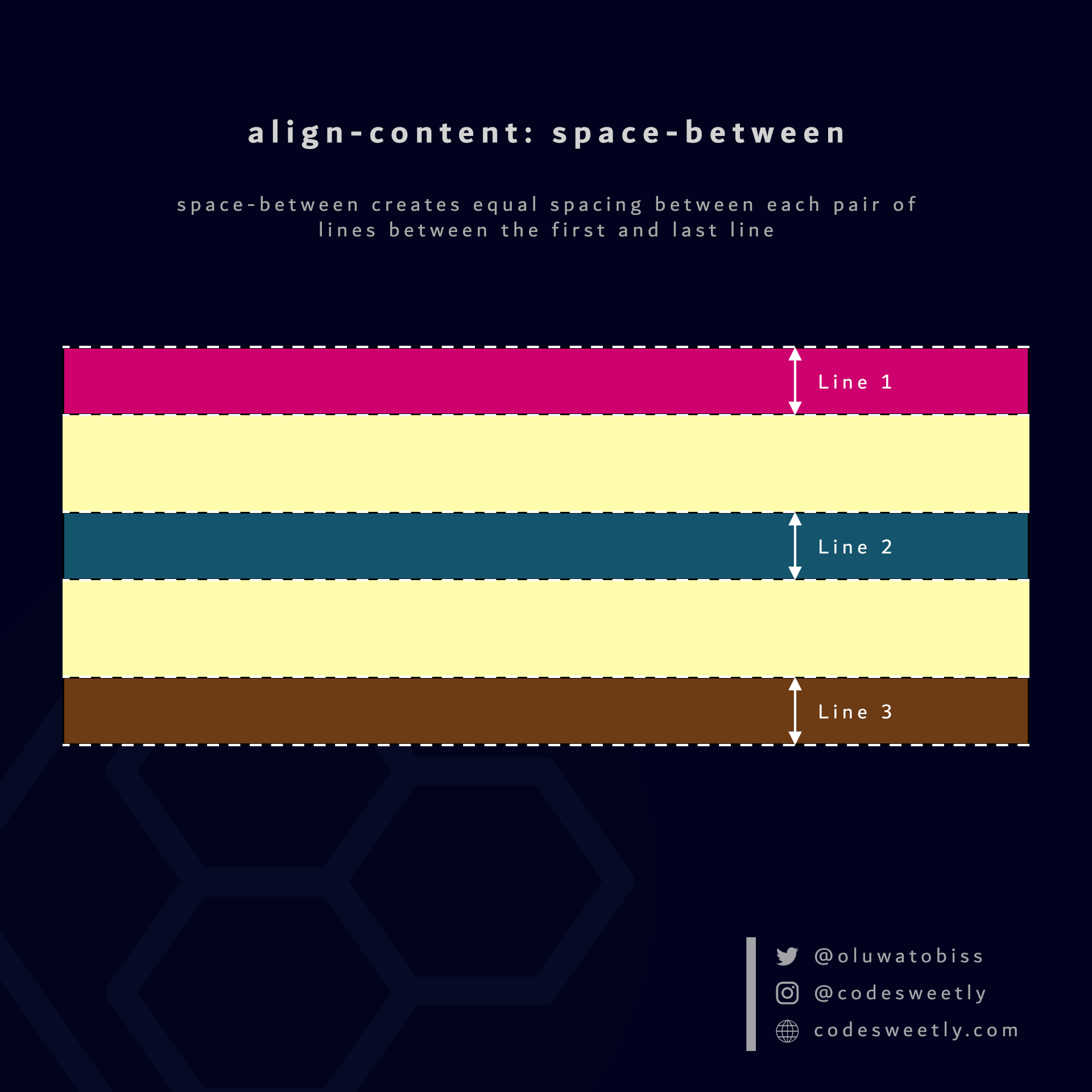
align-content's space-between value creates equal spacing between each pair of lines between the first and last line
Here's an example:
- CSS
- HTML
section {
display: flex;
flex-wrap: wrap;
align-content: space-between;
background-color: orange;
margin: 10px;
width: 90px;
height: 500px;
}
div {
border: 1px solid black;
background-color: purple;
color: white;
width: 30px;
height: 30px;
padding: 10px;
border-radius: 5px;
}
<section>
<div>1</div>
<div>2</div>
<div>3</div>
<div>4</div>
</section>
The snippet above used the space-between value to create equal spacing between each pair of lines between the first and last line.
Master NPM Package Creation
What Is align-content: space-around in CSS Flexbox?
space-around assigns equal spacing to each side of a flexible container's lines.
Therefore, the space before the first line and after the last one is half the width of the space between each pair of lines.
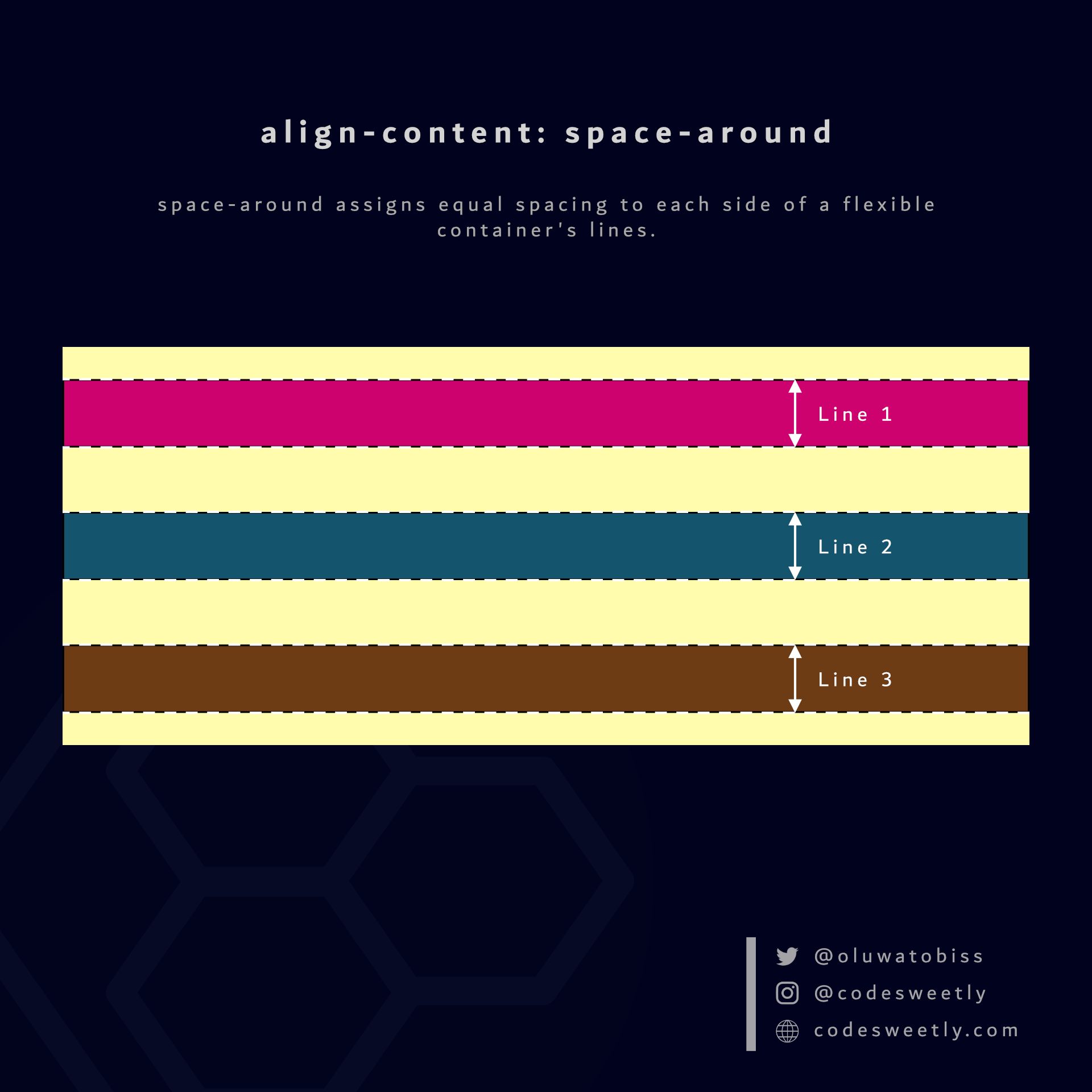
align-content's space-around value assigns equal spacing to each side of a flexbox's lines
Here's an example:
- CSS
- HTML
section {
display: flex;
flex-wrap: wrap;
align-content: space-around;
background-color: orange;
margin: 10px;
width: 90px;
height: 500px;
}
div {
border: 1px solid black;
background-color: purple;
color: white;
width: 30px;
height: 30px;
padding: 10px;
border-radius: 5px;
}
<section>
<div>1</div>
<div>2</div>
<div>3</div>
<div>4</div>
</section>
The snippet above used the space-around value to assign equal spacing to each side of the flexible container's lines.
What Is align-content: space-evenly in CSS Flexbox?
space-evenly assigns even spacing to both ends of a flexible container and between its lines.
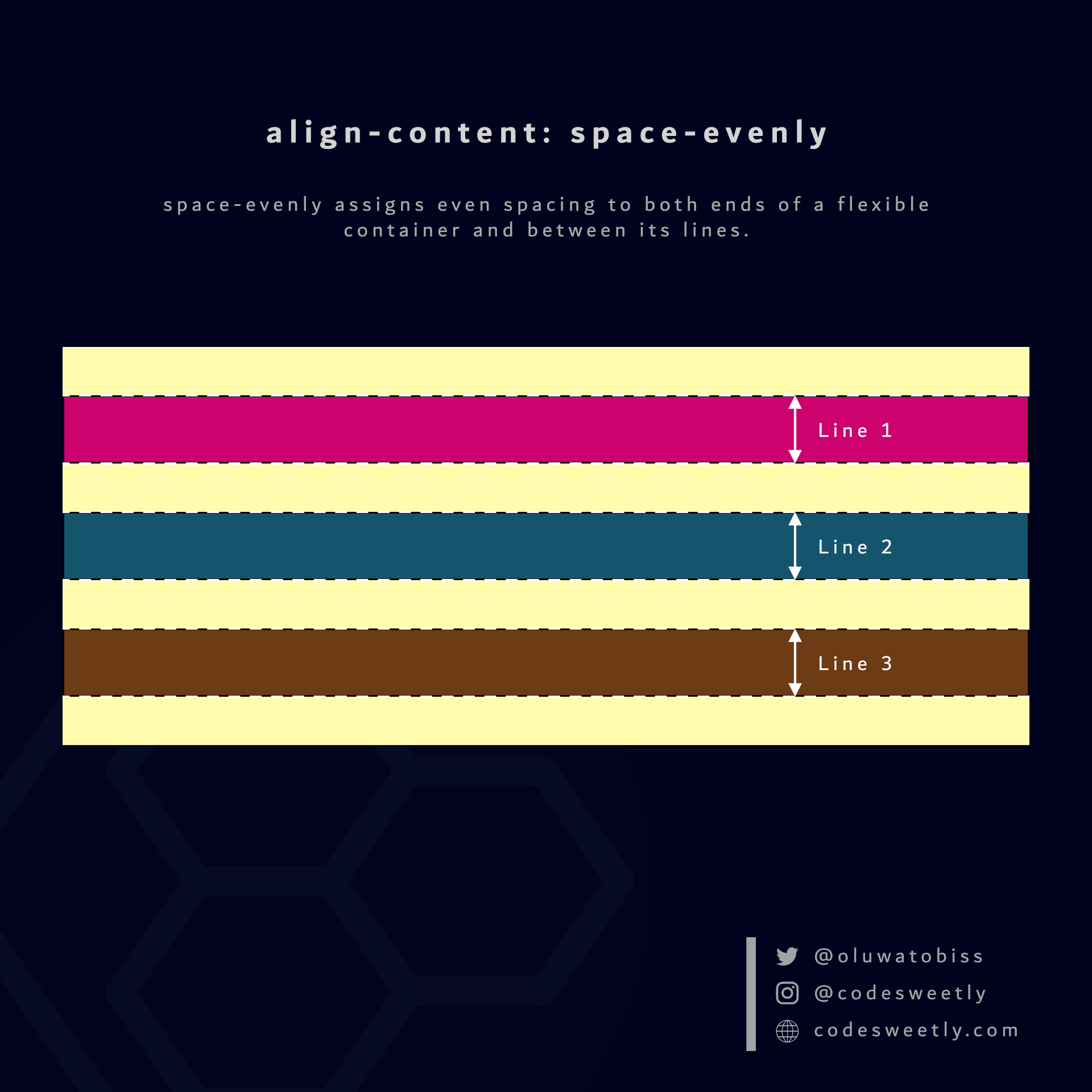
align-content's space-evenly value ensures even spacing on both ends of a flexbox and between its lines
Here's an example:
- CSS
- HTML
section {
display: flex;
flex-wrap: wrap;
align-content: space-evenly;
background-color: orange;
margin: 10px;
width: 90px;
height: 500px;
}
div {
border: 1px solid black;
background-color: purple;
color: white;
width: 30px;
height: 30px;
padding: 10px;
border-radius: 5px;
}
<section>
<div>1</div>
<div>2</div>
<div>3</div>
<div>4</div>
</section>
We used the space-evenly value to assign even spacing to both ends of the flexbox and between its lines.
Overview
This article discussed what a CSS align-content property is. We also discussed seven of its values.
Your support matters: Buy me a coffee to support CodeSweetly's mission of simplifying coding concepts.
Tweet this article